
colab
Using the web browser chronium on the pi means you can run colab, and try out machine intelligence experiments. You will need a …
This is an artist resource for those who wish to use a Raspberry Pi in their practice
Together with the program Pure Data the Pi can be turned into may tools.
Here you will find clear and concise instructions on setting up a pi , installing pure data , and how to use it in various ways that would be helpful to an artist.
The Pi can be used as a standalone video or audio player, be turned into a programable time-lapse camera, be used in music production to create guitar peddles, synthesiers or sequencers. Alternatively it can be used a sensor station and used to data logg, or perhaps used to control motors and switches.
This guide will teach you how to use the Pi as a standalone, battery operated unit, enabling you to leave it places doing something that a computer does.

Using the web browser chronium on the pi means you can run colab, and try out machine intelligence experiments. You will need a …

great quick hack to get a sound in octophonicaly panning. i attach this soundcard then download this patch octophonic.pd open the …
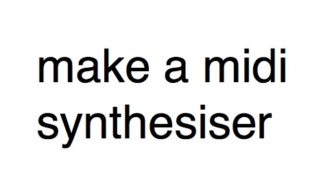
With RJDJ midi synthesisers are really easy. You don’t even need to download a patch. Make sure RJDJ is in your search …
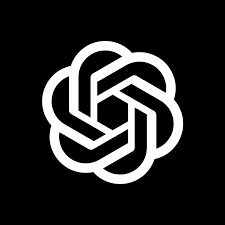
Here is a method of getting data from a web API , into Pure Data, so the data can be used to …

Reaper works without fail on the pi! download it here and heres a guide from Argentina This fellow will show you how …
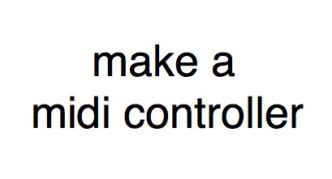
this patch takes a Behringer X-touch mini midi controller and turns it into a 128 channel midi controller (more if you want), …
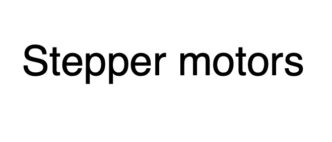
here is some code to get stepper motors working with pduino. download it here you need a stepper driver ( like the …

Enviro + Air Quality is designed for environmental monitoring, and lets you measure air quality (pollutant gases and particulates*), temperature, pressure, humidity, light, …

Installing windows 11 on a machine will allow the raspberry pi to run a host of VST plugins and even Max/Msp. Read …