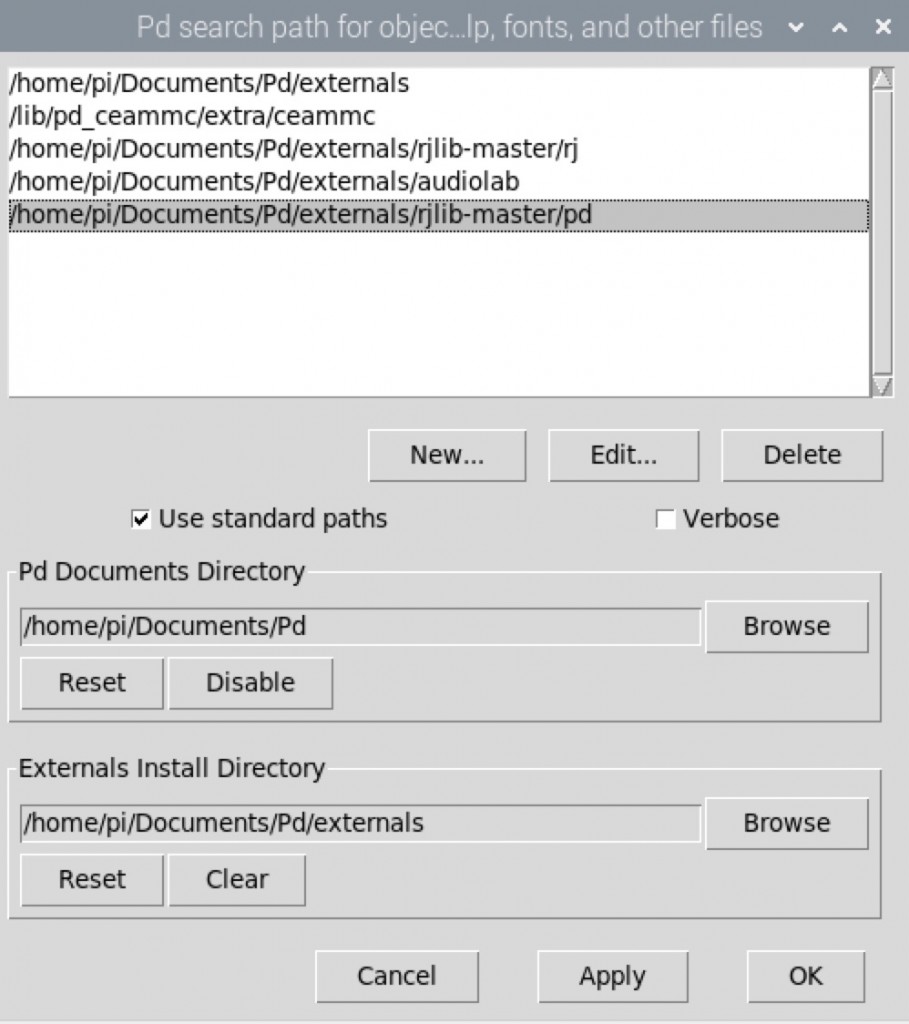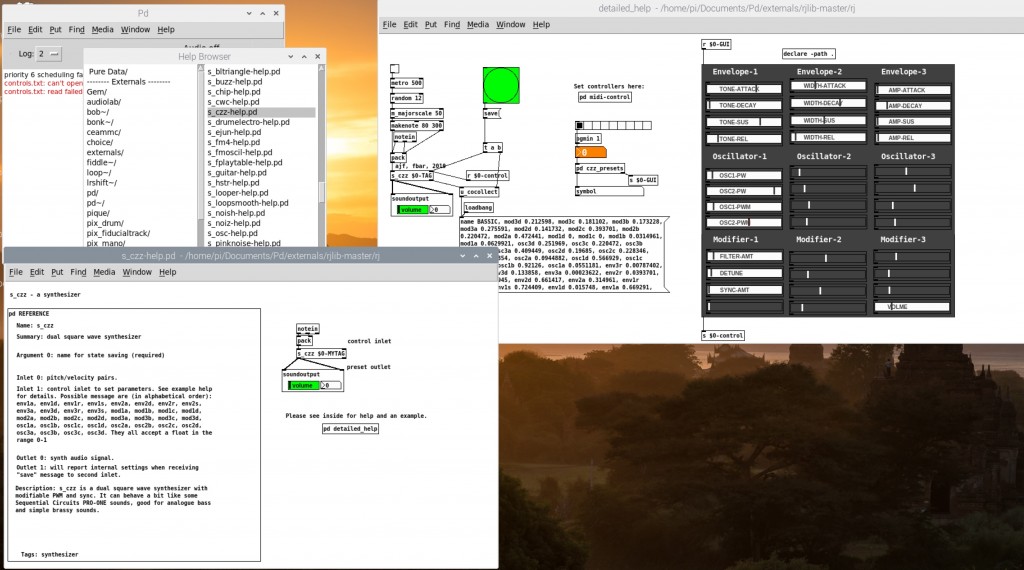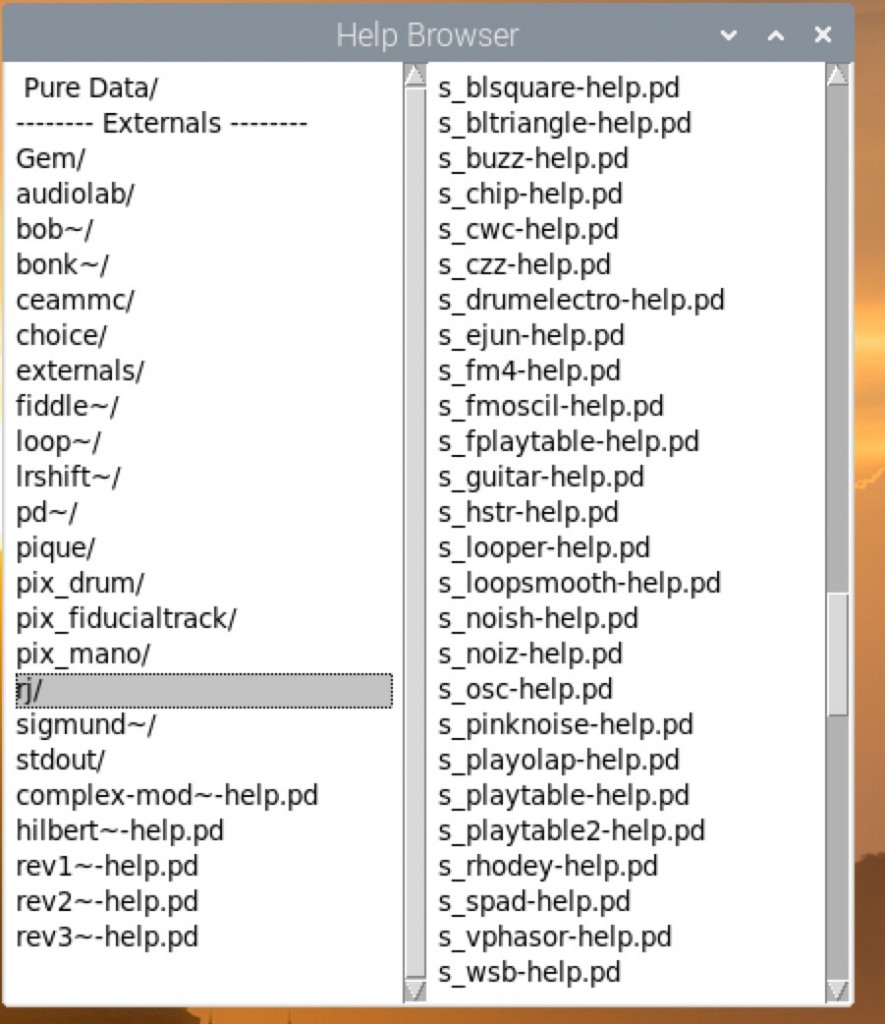Make a midi synthesiser
With RJDJ midi synthesisers are really easy. You don’t even need to download a patch.
Make sure RJDJ is in your search path, notice Ive chosen both the rj folder and the pd folder from the rjlib-master folder.
then open up s_czz-help.pd patch from the rj library in help browser. This will open a fully functioning Sequential Pro one synth clone, that works straight off if you attach a midi keyboard, and get your midi sorted. You could attach a multispeaker soundcard and have 8 synths coming out of 8 different audio outs, responding to midi channels 1-8. Double click on the little box pd detailed_help and you get an interface so you can change all the controls (you could use a midi controller and attach it to this). You can save presets. Also theres a little routine to try out the synth without a midi-keyboard attached (which i would delete if using the synth as a standalone). Get a start up routine sorted, attach a midi controller and you’ve got a collection of synths for the cost of a pi
Rj comes with a few fully functioning synths, just look at the help files prefixed with a s_