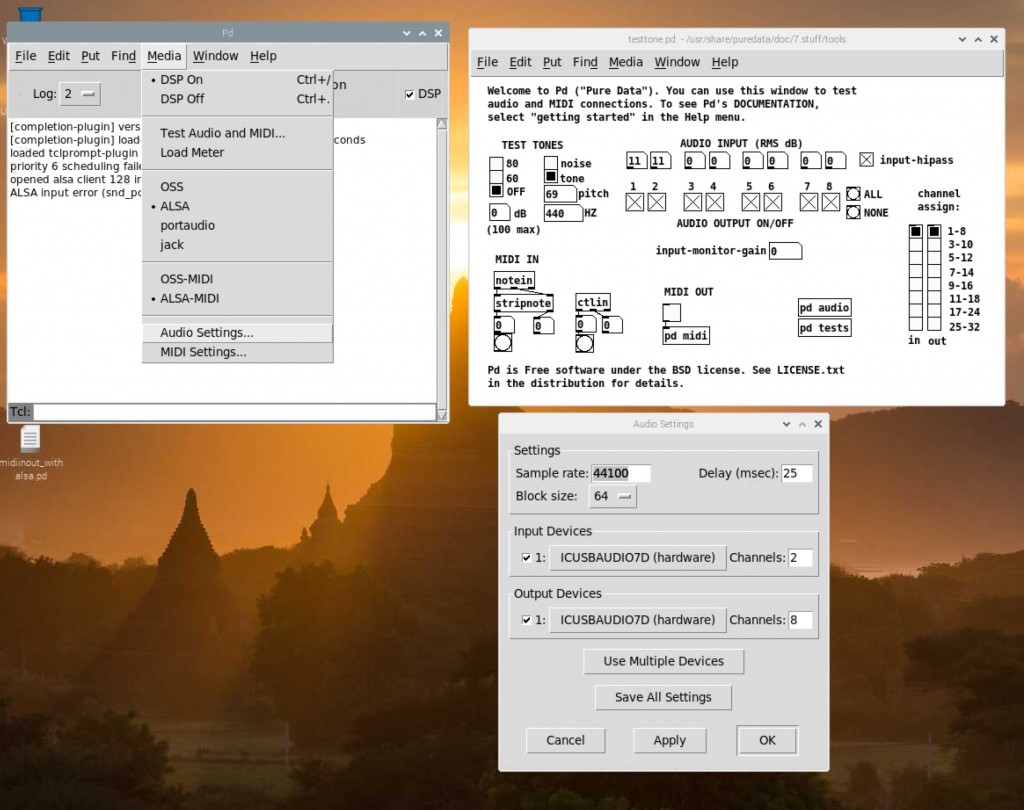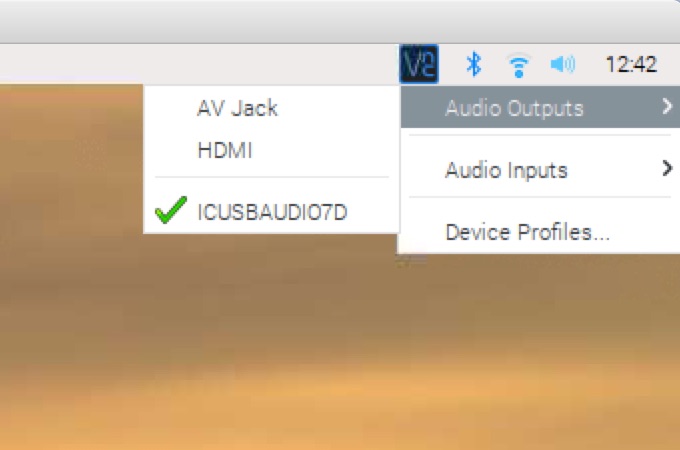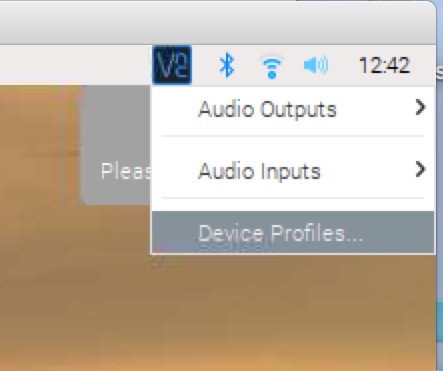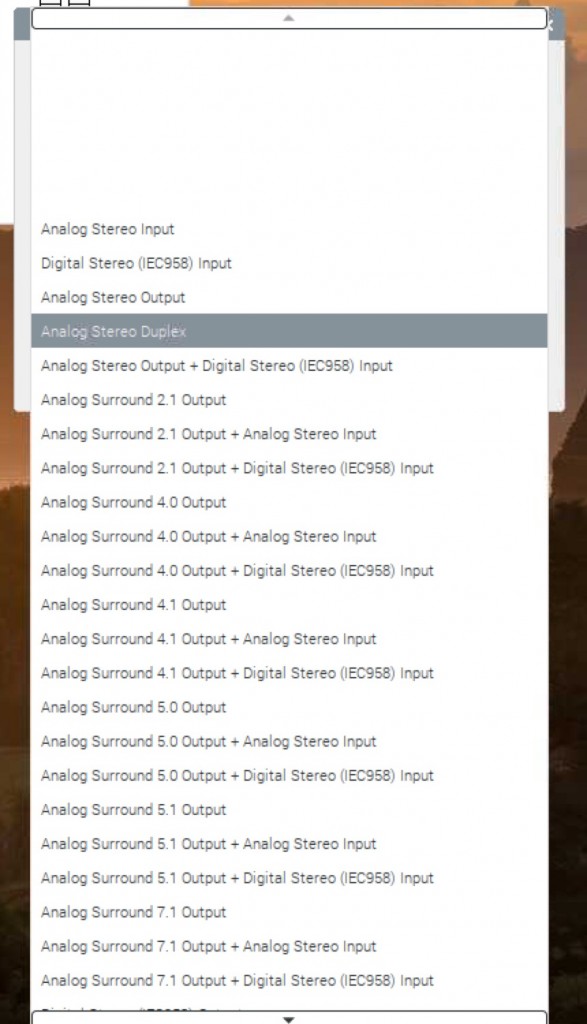attach a soundcard
raspberry pi’s only have a sound out. If you want to take an audio input in you need to attach a soundcard. For multiple outs a cheap 7.1 usb soundcard can be attached
this one has 6 channels out (and two channels in) for under £17
this one is a basic sterio in / sterio out card for £7
attach your sound card, open pd, under media choose ALSA , then click on Audio Settings.
Here you can choose the sound card you want to use, for input and output. I’ve chosen my 8 output sound card ( and have changed the channel box ,to 2 for input, and 8 for output). Then I choose Test Audio and MIDI , and i can send a tone through all the channels, and can see the levels of the sound input channels.
top right hand corner, the speaker icon, right click on it, and you can see which sound card the raspberry pi is using (you might want to send it out of HDMI, if your showing a film with sound).
clicking the Device Profiles allows you futher detail to how the sound card works.