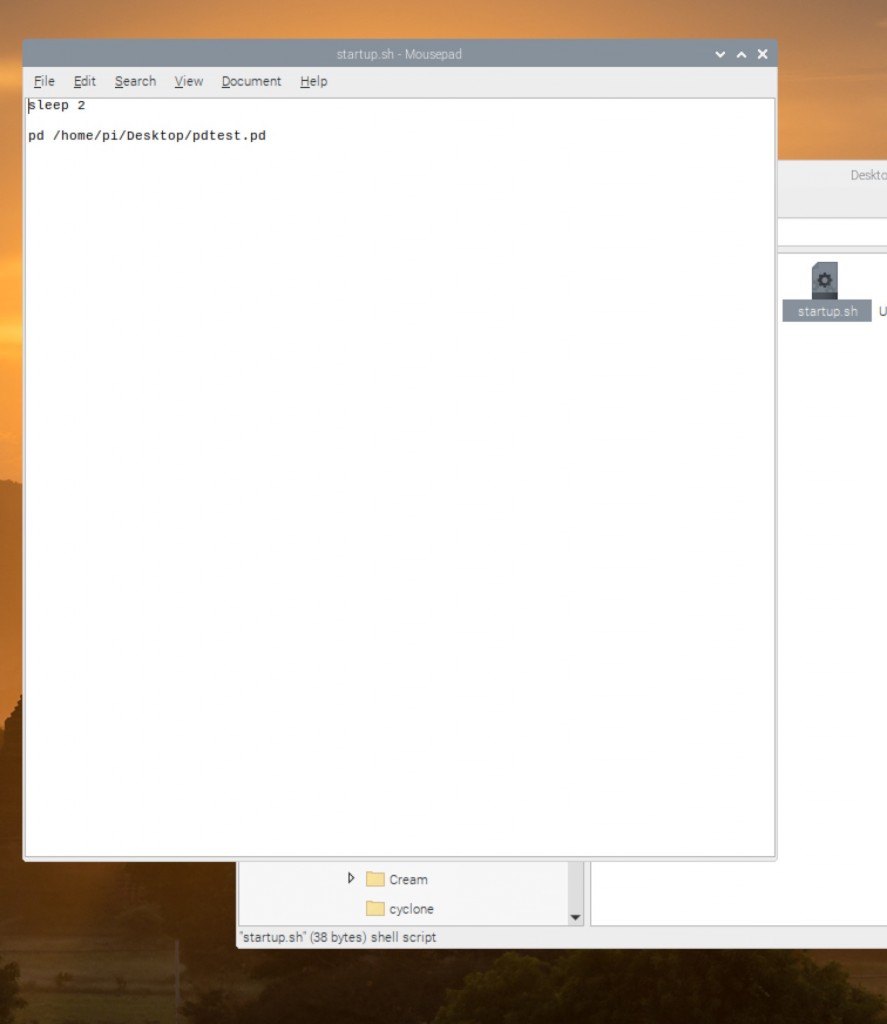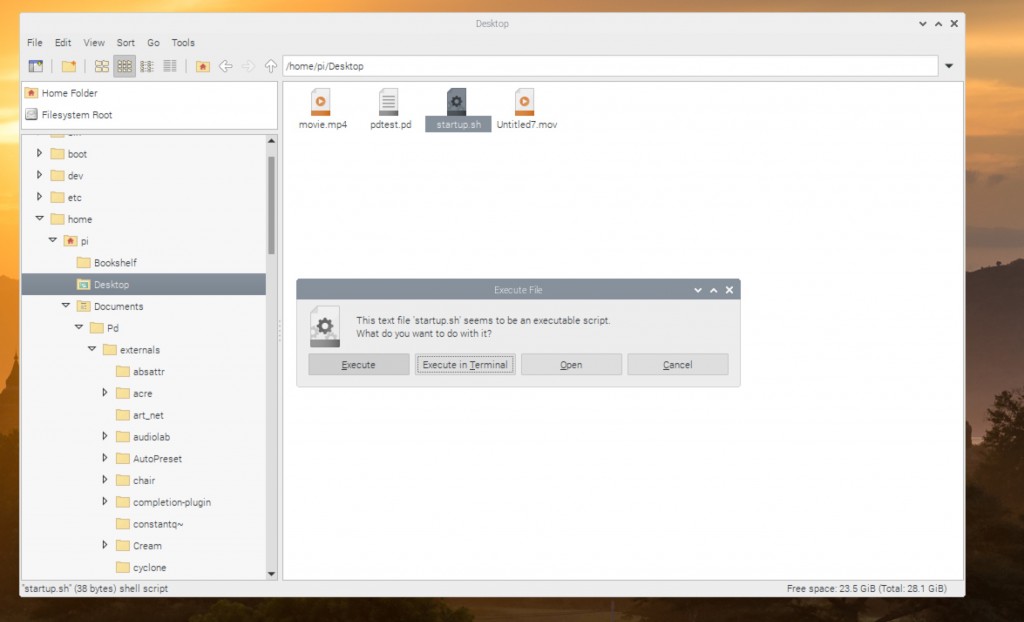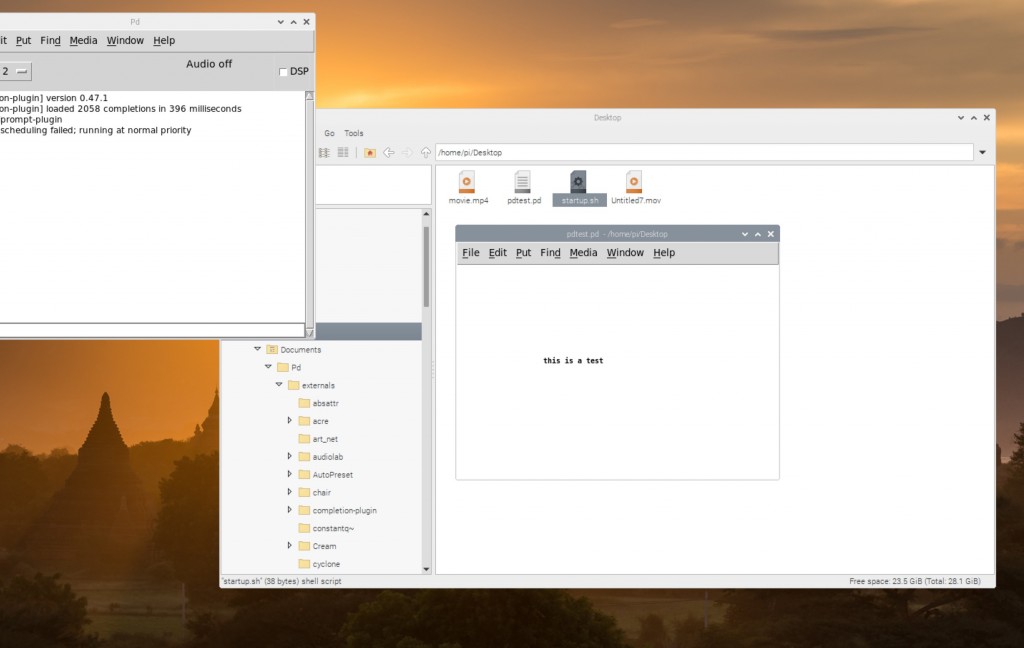auto-start a program on boot
!!!!!!!!!!!!!*******************************!!!!!!!!!!!!!
NEW TECHNIQUE FOR NEWER VERSIONS OF OS
!!!!!!!!!!!!!*******************************!!!!!!!!!!!!!
for new versions of the os follow these instructions .Autostart works different on the newer releases.
this is for Bookworm on a RPi5.
Open the File Manager and select View -> Show Hidden.
You should see a .config folder. Change to that folder.
Right click on the list of files and select “New Folder”.
Enter “autostart” as the name.
Now you should have a “./.config/autostart” folder.
Create a file named “test.desktop” in the “./.config/autostart” folder.
In it type……
Type=Application
Name=Chromium
Exec=chromium
Terminal=false “
Set the file permissions on test.desktop file as “executable by anyone”
Reboot.
Edit: You can move or copy a desktop file from your /Desktop folder,
If it runs there when you double click it, it will autostart in the “./.config/autostart” folder.
BELOW IS THE OLD WAY
open a text document.
save it , onto the desktop as
startup.sh
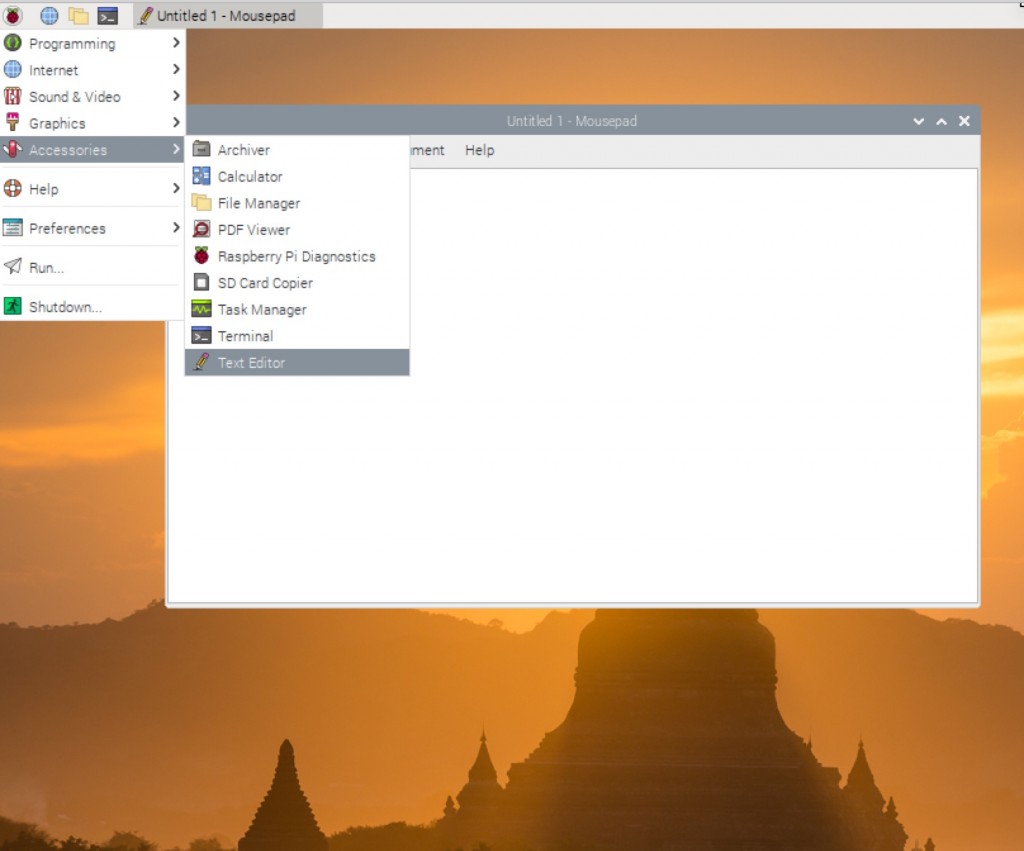 then open terminal and type in (really important this)
then open terminal and type in (really important this)
sudo chmod 755 /home/pi/Desktop/startup.sh
sudo nano /etc/xdg/lxsession/LXDE-pi/autostart
then right at the bottom add
@/home/pi/Desktop/startup.sh
then exit and save (ctlt x , y , return)
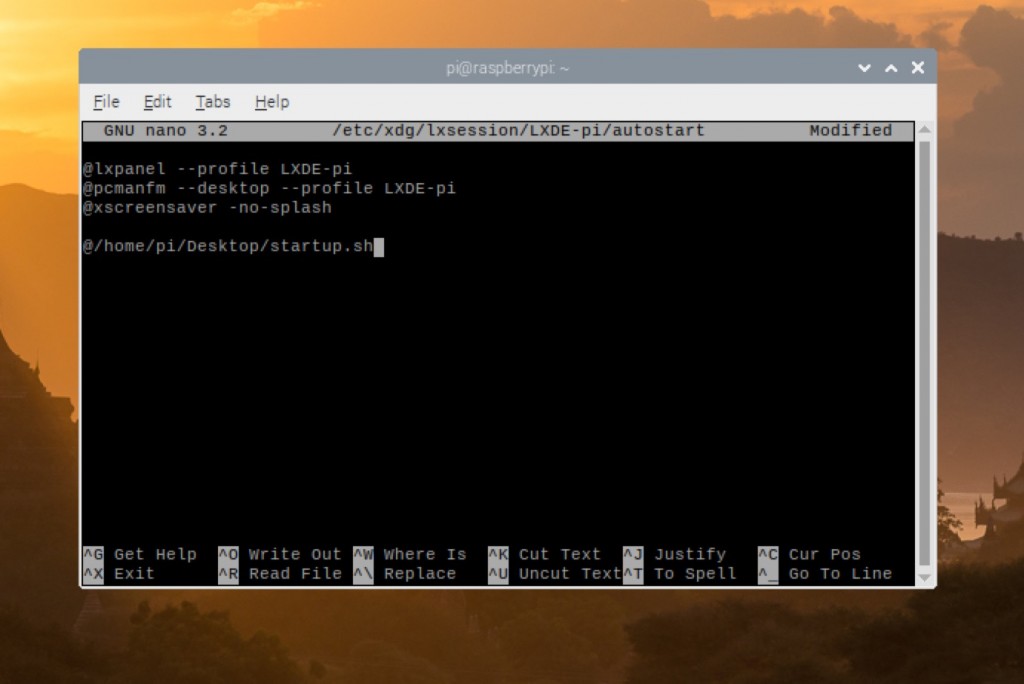
this will now open this file every time the computers boots up.
to get it to do something open startup.sh in text editor and type
sleep 2
pd /home/pi/Desktop/pdtest.pd
then save it
now if we test this by opening this file by double clicking then choosing Execute
it waits for 2 seconds, then opens Pd with the patch pdtest.pd, which is found at /home/pi/Desktop/pdtest.pd
if we don’t want this to happen every time the pi boots up, rename the startip.sh file to something else, this file can also be modified to open any application or process .