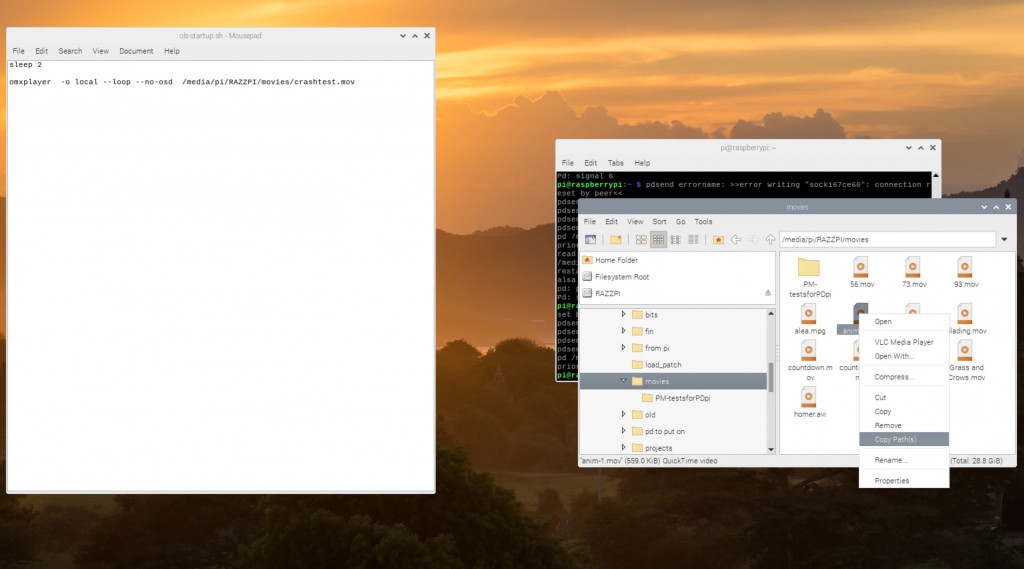Playing A Video
the pi comes pre-installed with omx player.it will easily play a film and loop it ,if you want, and if we use a start up script we can make a unit that will just play and loop a movie when we turn it on.
omx player has a lot of options of what it can do. they can be found here
on a basic level we can type into a terminal window
omxplayer -o local –loop –no-osd /home/pi/Desktop/movie.mp4
this will loop the movie called movie.mp4 , which is on the desktop for ever.
!!!!! how ever !!!!! you won’t see this movie displayed when using the pi wirelessly, you have to stick in a hdmi moniter to see the film looping full screen.
If you want to view a film when the pi is being used wirelessy use VLC
open a terminal window and install it by typing
sudo apt install -y vlc
then we can play a film by typing in
vlc /home/pi/Desktop/movie.mp4
if we want to start looping the film when the pi starts up (very handy for video instalations) we can have a look at startup.sh routines here
heres a picture of the code to kick off the movie in this case (im triggering a full screen movie to loop kept on a usb drive – handy if you want to update it )