burning a raspi card from a disk image
with the ” raspi-15.6.23.zip ” disk image ,(download it from the google drive) you can burn it to a micro sd card and put it in a pi , and off you go.
download the raspberry pi software installer from here
https://www.raspberrypi.com/software/
download the raspi-15.6.23.zip ” disk image from google drive
open the raspberry Pi imager software
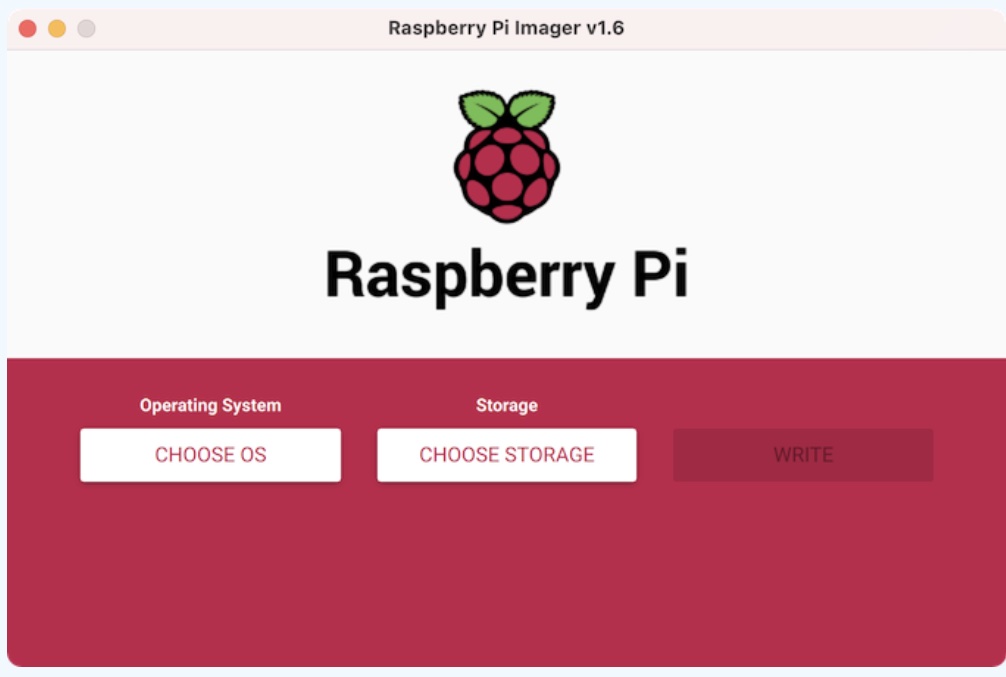
click choose os button
click use custom option
when prompted choose the “raspi-15.6.23.zip ” disk image
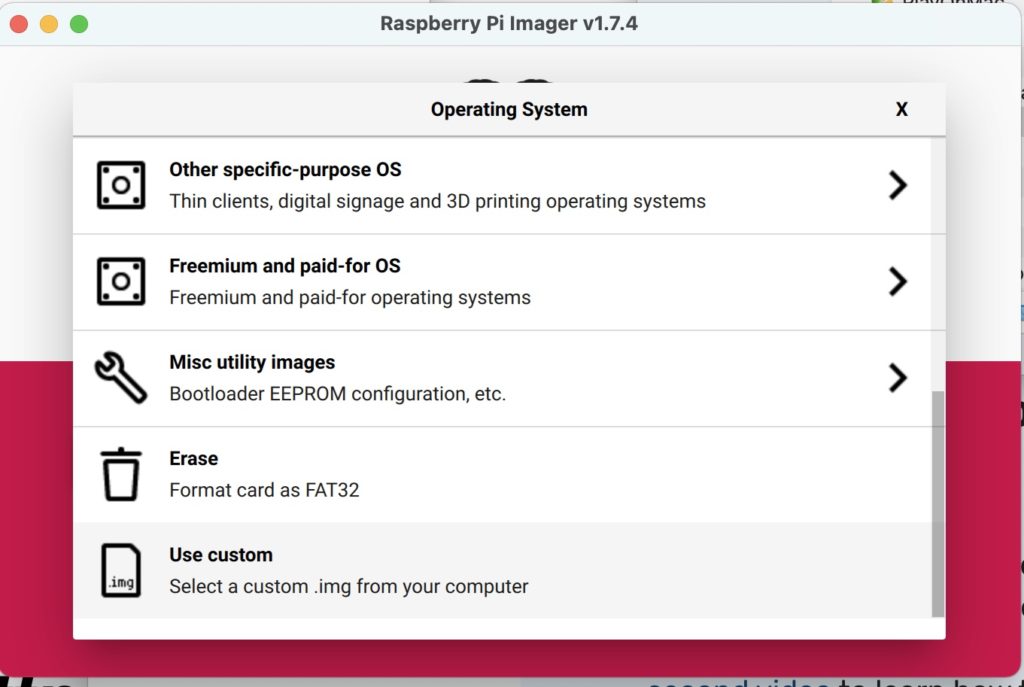
then click the storage button ,choose your sd card .
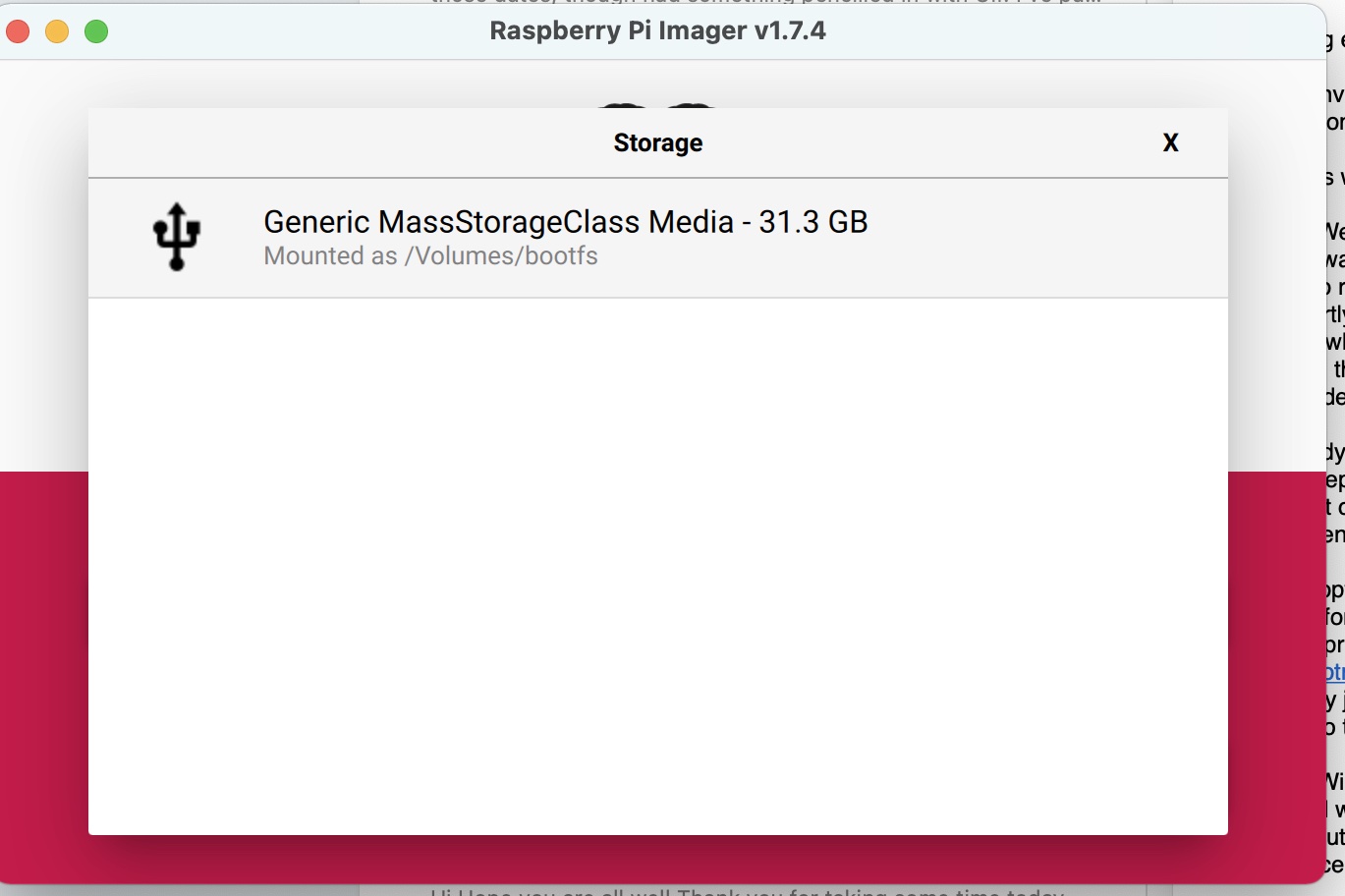
then press the write button, give it half an hour or so and you’ll have a brand new raspberry pi card